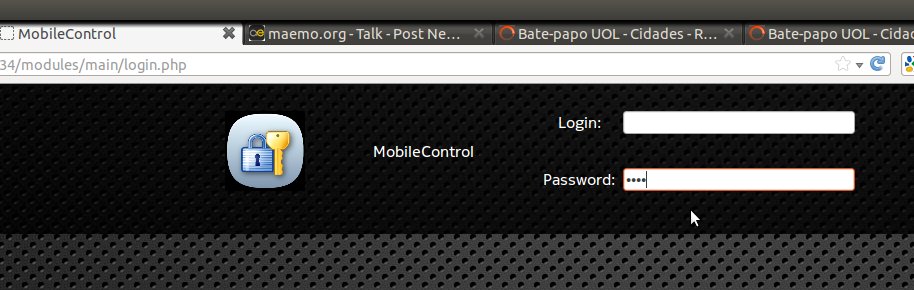Smart control
guisoliver (Talk | contribs) (SmartControl) |
|||
| Line 6: | Line 6: | ||
[http://wiki.maemo.org/NITDroid_Port#Links NITDroid Port] | [http://wiki.maemo.org/NITDroid_Port#Links NITDroid Port] | ||
| + | |||
| + | [http://talk.maemo.org/showthread.php?t=85810&highlight=SmartControl#Links Keep following the SmartControl thread to get news about this application] | ||
| + | |||
Latest revision as of 18:17, 20 January 2013
| This software still in alpha version, some features may not work propertly. |
| THE SOFTWARE IS PROVIDED "AS IS", WITHOUT WARRANTY OF ANY KIND, EXPRESS OR IMPLIED, INCLUDING BUT NOT LIMITED TO THE WARRANTIES OF MERCHANTABILITY, FITNESS FOR A PARTICULAR PURPOSE AND NONINFRINGEMENT. IN NO EVENT SHALL THE AUTHORS OR COPYRIGHT HOLDERS BE LIABLE FOR ANY CLAIM, DAMAGES OR OTHER LIABILITY, WHETHER IN AN ACTION OF CONTRACT, TORT OR OTHERWISE, ARISING FROM, OUT OF OR IN CONNECTION WITH THE SOFTWARE OR THE USE OR OTHER DEALINGS IN THE SOFTWARE. |
Keep following the SmartControl thread to get news about this application
[edit] Installing SmartControl Alpha
This tutorial is specifically designed to install SmartControl in a Nokia N900 but this tutorial may be useful to install the software in Nokia N800, N810 and N9. You can try, since the packages required for installing the program also exist on the platforms mentioned.
[edit] Installation Method
SmartControl requires the following packages: lighttpd, php5-cgi, php5-common, sudser, zenity, sqlite3
1. Enable extras-devel and extras repository from Maemo.
2. Install dependencies typing the following command:
sudo apt-get install lighttpd php5-cgi php5-common sudser zenity sqlite3
3. Download the application with Wget typing the following command:
wget -c http://minizig.eu5.org/dev/smartcontrol/maemo/alpha/smartcontrol_alpha_latest.deb
4. Install the application:
sudo dpkg -i smartcontrol_alpha_latest.deb
5. Start SmartControl: A new icon will be shown in Applications menu. Start it, wait some seconds and open your computer browser and type the cellphone IP and using the port 1234 (that was defined in lighttpd config). Example: http://192.168.1.4:1234.
Type the default password that is 1234 and in the username field, keep empty and click in key icon to login in application.
The expected screen is:
After login screen, the main dashboard is:
In version Alpha 05 the following features are working:
- Music Manager
- Application Manager
- Image Manager
- Conversations Manager
- Conboy Manager (Notes)
- Calendar Manager
If something be wrong with application, just send a private message to guisoliver or send a mail to guisoliver@gmail.com
Keep following the project in Sourceforge.net: http://smartcontrol.sourceforge.net/
- This page was last modified on 20 January 2013, at 18:17.
- This page has been accessed 2,508 times.