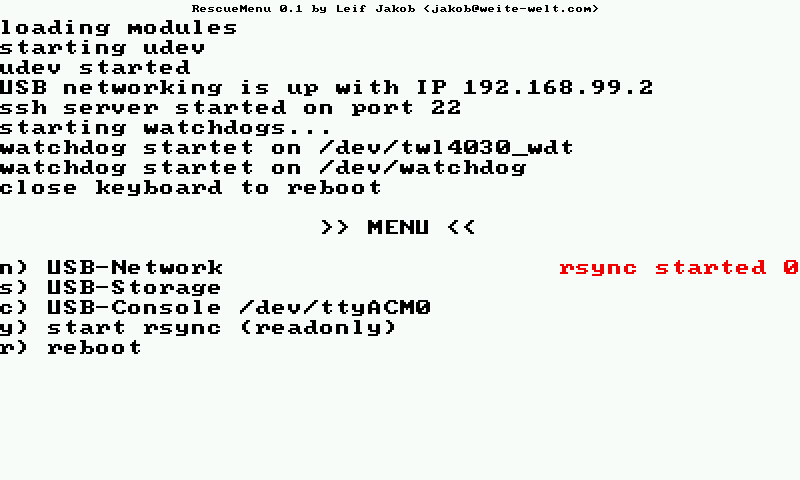User:Ljakob
(New page: {{Leif Jakob}} = RescueMenu = Tired of bricking your N900? Don't want to lose your changes in the root-fs? Here's my solution: RescueMenu Image:Ljakob_rescuemenu_Sceenshot.png Down...) |
m (→ssh via Bluetooth) |
||
| (5 intermediate revisions not shown) | |||
| Line 1: | Line 1: | ||
{{Leif Jakob}} | {{Leif Jakob}} | ||
| + | |||
| + | = Tweaks = | ||
| + | |||
| + | I've done some "tweaking": | ||
| + | |||
| + | * repartitioning MMC (with parted) | ||
| + | * change from vfat to ext3 (camera and USB mass storage still work) | ||
| + | * enable usb networking in PC suite-mode | ||
| + | |||
| + | = Great Apps = | ||
| + | |||
| + | * iodine gets you online without using your credit card at airports :) | ||
| + | * openvpn give you access to your asterisk while staying in insecure WLANs | ||
= RescueMenu = | = RescueMenu = | ||
| Line 19: | Line 32: | ||
Next time you reboot your device with open keyboard you get all this features | Next time you reboot your device with open keyboard you get all this features | ||
| - | + | * access with USB networking via ssh | |
| - | + | * access to your whole 32 GB MMC as an usb-storage device | |
| - | + | * shell access via USB console (e.g. minicom) | |
| - | + | * rsync daemon | |
| + | * it does not need [[R%26D_mode|R&D-Mode]] to be enabled | ||
| + | |||
| + | = ssh via Bluetooth = | ||
| + | |||
| + | Just place this file into <code>/etc/bluetooth/serial.conf</code>: | ||
| + | |||
| + | [Proxy DUN] | ||
| + | UUID=00001103-0000-1000-8000-00805F9B34FB | ||
| + | Address=localhost:22 | ||
| + | |||
| + | as root run on your N900: | ||
| + | stop bluetoothd | ||
| + | start bluetoothd | ||
| + | |||
| + | On your client run: | ||
| + | rfcomm bind /dev/rfcomm0 <MyPhonesBTAddressHere> | ||
| + | |||
| + | And use ser2net to attach the device to a listening socket again... | ||
| + | |||
| + | What this is good for? | ||
| + | |||
| + | * use 3G from a notebook without USB cable | ||
| + | * use your N900 as a "WLAN2BT repeater" | ||
Latest revision as of 19:10, 6 June 2010
Contents |
[edit] Tweaks
I've done some "tweaking":
- repartitioning MMC (with parted)
- change from vfat to ext3 (camera and USB mass storage still work)
- enable usb networking in PC suite-mode
[edit] Great Apps
- iodine gets you online without using your credit card at airports :)
- openvpn give you access to your asterisk while staying in insecure WLANs
[edit] RescueMenu
Tired of bricking your N900? Don't want to lose your changes in the root-fs? Here's my solution: RescueMenu
Download it from
http://www.jakob.weite-welt.com/RescueMenu/RescueMenu.item
apt-get install bootmenu-n900
and place RescueMenu.item at
/etc/bootmenu.d/RescueMenu.item. This file breaks all
functionality of bootmenu.sh but it's broken anyway (IMHO).
Next time you reboot your device with open keyboard you get all this features
- access with USB networking via ssh
- access to your whole 32 GB MMC as an usb-storage device
- shell access via USB console (e.g. minicom)
- rsync daemon
- it does not need R&D-Mode to be enabled
[edit] ssh via Bluetooth
Just place this file into /etc/bluetooth/serial.conf:
[Proxy DUN] UUID=00001103-0000-1000-8000-00805F9B34FB Address=localhost:22
as root run on your N900:
stop bluetoothd start bluetoothd
On your client run:
rfcomm bind /dev/rfcomm0 <MyPhonesBTAddressHere>
And use ser2net to attach the device to a listening socket again...
What this is good for?
- use 3G from a notebook without USB cable
- use your N900 as a "WLAN2BT repeater"
- This page was last modified on 6 June 2010, at 19:10.
- This page has been accessed 3,896 times.