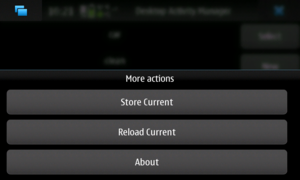Actman
Contents |
Desktop Activity Manager
Introduction
Desktop Activity Manager, or D-A-M, or DAM, or actman, is a command line tool and a status menu widget that allows saving and restoring of the destkop. There can be multiple saved desktops so it is possible to have different activities (desktop profiles) and switch between them by saving the current one and loading another.
Status menu widget
The status menu widget is a front-end to the command line tool. While it doesn't have all its features it is easier to use and handles all common user actions.
The main page includes the following actions:
- Select: Saves the current activity and switches to the selected (highlighted) activity.
- New: Create a new activity that is a duplicate of the current one
- Rename: Renames the selected activity
- Delete: Deletes the selected activity. It is not possible to delete the current activity
- More: Shows more actions
When clicking "more", some more actions are shown:
Where:
- Store current: Saves the current activity without switching to a new one
- Reload current: Reloads the current activity
Command line tool
The command line tool is named "activity" and is installed in /usr/bin. It should be ran as user (and not as root!) and it includes a help screen:
~ $ /usr/bin/activity help Activity manager 1.1 Available commands: change DEST Store current activity and load DEST. clone ACT1 ACT2 Create activity ACT2 as a clone of ACT1. Current activity will not be changed. create ACTIVITY Create a new (empty) activity. current Print the current activity name. delete [-f] ACTIVITY Same as remove. help This help. list List available activities. load [-f] SRC Load activity SRC. If -f is used then it will be allowed to re-load the current activity. new ACTIVITY Same as create. reload Reload current activity without storing first. remove [-f] ACTIVITY Remove activity ACTIVITY. If -f is used then there will be no questions asked. rename ACT1 ACT2 Rename activity ACT1 to ACT2. runstart [ACTIVITY] Run scripts of entering an activity runend [ACTIVITY] Run scripts of ending an activity store DEST Store current activity as DEST. version Print the version. Activities are stored under /home/user/.activities
To get a list of available activities use "list":
/usr/bin/activity list car clean empty main main2 main3 Tei Test test2
To save the current activity and switch to a new one use "change", etc.
How it works
TBD
Running user scripts
Since versions 1.1, actman has the ability to run user scripts.
TBD