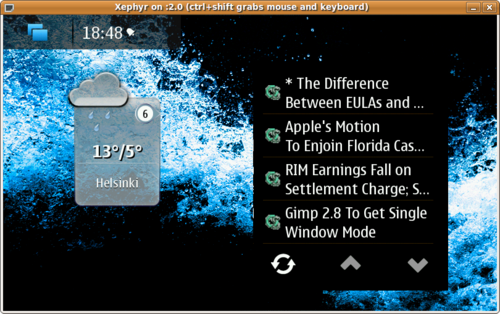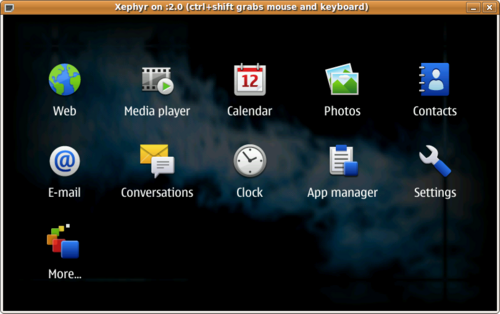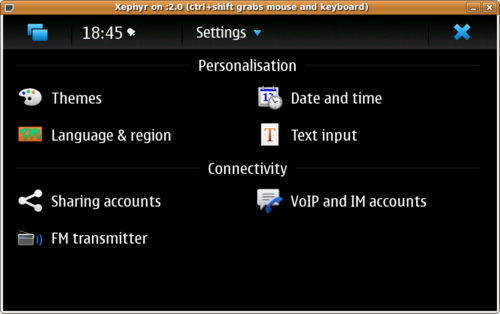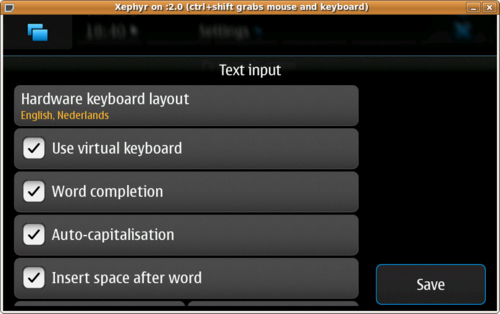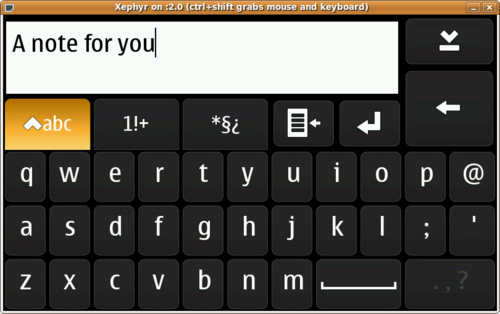Documentation/Maemo 5 Final SDK/Using Finger Keyboard
danielwilms (Talk | contribs) |
danielwilms (Talk | contribs) m (1 revision) |
Revision as of 09:02, 6 October 2009
Enable virtual Keyboard
- 1. Click on the application menu button.
- 2. Go to "Settings".
- 3. Go to "Text input" settings.
- 4. Enable virtual keyboard and save the settings.
Launch virtual keyboard
- Now, clicking on any text field should pop up the virtual/finger keyboard.