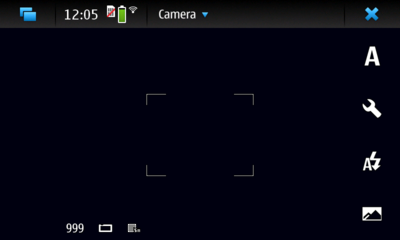Video camera
(add link) |
|||
| (4 intermediate revisions not shown) | |||
| Line 1: | Line 1: | ||
| - | = Using the Video Camera = | + | == Using the Video Camera == |
| - | + | This page describes how to activate video mode of your [[Nokia N900|N900]] camera and record a video. | |
| - | + | ||
| - | [[Image:Video_1.png|thumb| | + | # Open the camera shutter, or start the Camera application in the applications menu |
| - | + | # The capital "A" icon on the right-hand side indicates that the camera is currently in automatic photo mode.[[Image:Video_1.png|center|thumb|400px|alt="N900 camera default set-up"|N900 camera default set-up]] | |
| - | [[Image:video2.png|thumb| | + | # By tapping the video mode indicator, you can select "Automatic video" mode, setting your camera in video mode.[[Image:video2.png|center|thumb|400px|alt="Selecting camera mode"|Selecting camera mode]] |
| - | + | # The Mode button now shows a video camera, indicating that the camera is in video mode. | |
| - | + | # Lightly press the capture button on your device (the button with a camera icon) to focus on your subject[[Image:video3.png|center|thumb|400px|alt="Video recorder mode"|Video recorder mode]] | |
| - | [[Image:video3.png|thumb| | + | # Firmly press the capture button to start recording. Press it again to stop recording. You will have the opportunity to tag or share your video. |
| - | + | # Your video can be viewed in the media player. | |
| - | + | ||
| - | + | [[Category:Beginners]] | |
| + | [[Category:N900]] | ||
Latest revision as of 11:12, 26 January 2011
[edit] Using the Video Camera
This page describes how to activate video mode of your N900 camera and record a video.
- Open the camera shutter, or start the Camera application in the applications menu
- The capital "A" icon on the right-hand side indicates that the camera is currently in automatic photo mode.
- By tapping the video mode indicator, you can select "Automatic video" mode, setting your camera in video mode.
- The Mode button now shows a video camera, indicating that the camera is in video mode.
- Lightly press the capture button on your device (the button with a camera icon) to focus on your subject
- Firmly press the capture button to start recording. Press it again to stop recording. You will have the opportunity to tag or share your video.
- Your video can be viewed in the media player.
- This page was last modified on 26 January 2011, at 11:12.
- This page has been accessed 18,374 times.