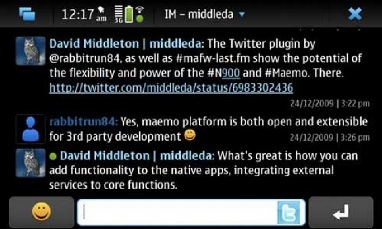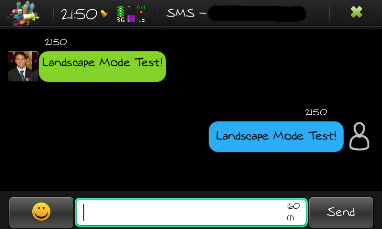Conversation Mods
godofwar424 (Talk | contribs) (→Restoring Your Backup) |
godofwar424 (Talk | contribs) (→How To Mod The Conversations Theme) |
||
| Line 33: | Line 33: | ||
::<code>avatar.png</code> | ::<code>avatar.png</code> | ||
| - | === | + | === Backing up & Restore Themes === |
Just in case you do not want to backup the default theme. | Just in case you do not want to backup the default theme. | ||
| Line 70: | Line 70: | ||
mv MessagingWidgetsChatConversation.html.bak MessagingWidgetsChatConversation.html | mv MessagingWidgetsChatConversation.html.bak MessagingWidgetsChatConversation.html | ||
</code> | </code> | ||
| + | |||
| + | == Changing Your Own Avatar == | ||
==Downloadable mods== | ==Downloadable mods== | ||
Revision as of 19:23, 7 March 2011
The idea of modifying the way the Conversations App displays our SMS/IM conversations was initially brought up here in this thread.
Below is a comparison of the default theme and a custom theme.
Contents |
How To Mod The Conversations Theme
The location of the files that need to be modified in order to change the way our conversations look are located here /usr/share/rtcom-messaging-ui/html/.
This script has been created in order to make it easier for people to apply the theme they have picked.
The html folder contains 10 files:
- 3 files for the SMS theme
MessagingWidgetsChatConversations.cssMessagingWidgetsChatConversations.jsMessagingWidgetsChatConversations.html
- 3 files for the IM theme
MessagingWidgetsSMSConversations.cssMessagingWidgetsSMSConversations.jsMessagingWidgetsSMSConversations.html
- 3 files for the Single Message Theme
MessagingWidgetsSingleSMS.cssMessagingWidgetsSingleSMS.jsMessagingWidgetsSingleSMS.html
- 1 file which contains the image for the user's avatar
avatar.png
Backing up & Restore Themes
Just in case you do not want to backup the default theme.
The files for the default theme can be found here
If you have a custom theme that you would like to save then here are some instructions for you.
Backing Up
- Open X-Terminal and type in the following to backup your current theme
root mv MessagingWidgetsSMSConversation.css MessagingWidgetsSMSConversation.css.bak mv MessagingWidgetsSMSConversation.js MessagingWidgetsSMSConversation.js.bak mv MessagingWidgetsSMSConversation.html MessagingWidgetsSMSConversation.html.bak mv MessagingWidgetsChatConversation.css MessagingWidgetsChatConversation.css.bak mv MessagingWidgetsChatConversation.js MessagingWidgetsChatConversation.js.bak mv MessagingWidgetsChatConversation.html MessagingWidgetsChatConversation.html.bak
Restoring Your Backup
- Open X-Terminal and type in the following to restore your backup
root mv MessagingWidgetsSMSConversation.css.bak MessagingWidgetsSMSConversation.css mv MessagingWidgetsSMSConversation.js.bak MessagingWidgetsSMSConversation.js mv MessagingWidgetsSMSConversation.html.bak MessagingWidgetsSMSConversation.html mv MessagingWidgetsChatConversation.css.bak MessagingWidgetsChatConversation.css mv MessagingWidgetsChatConversation.js.bak MessagingWidgetsChatConversation.js mv MessagingWidgetsChatConversation.html.bak MessagingWidgetsChatConversation.html
Changing Your Own Avatar
Downloadable mods
- To convert your theme to work better in portrait mode, use this script.
- Own avatar link
- Both avatars on left link
- Alternative layout link
- IM mod link
- Change colors link
- Group by sender link
- Bubble conversation link
- Increase text size link and link
- Text bubble? link
- Simple Lightweight conversation link
- Simple link
- Conversation theme 1 link
- Conversation theme 2 link
- Conversation Spacing 2 Mod link
- Minimal 2 link
- Conversation spacing 2 Mod 2 link
- Conversation theme 3 link
- Conversation theme 4 link
- Conversation theme 5 link
- Xgrind theme link
- Kopete Style - Conversation theme 6 link
- Eitama Minimal link
- Conversations Compact link
- SR90 themes (4) link
- N900 compact link
- Gsever theme link
- Blue and Green Bubble Theme with different alignment options link
Credits
- andrewfblack
- b666m
- Reflektorfalke
- termi_uc
- qole
- Grant
- m165
- niqbal
- byte_76
- Kurele
- Xgrind
- eitama
- edanaher
- SR90
- TMarki
- gsever
- godofwar424
- Harick
- ejasmudar