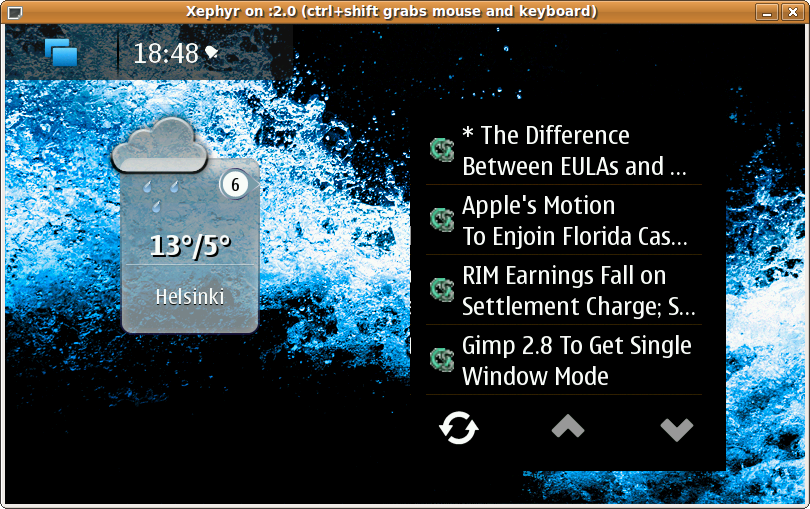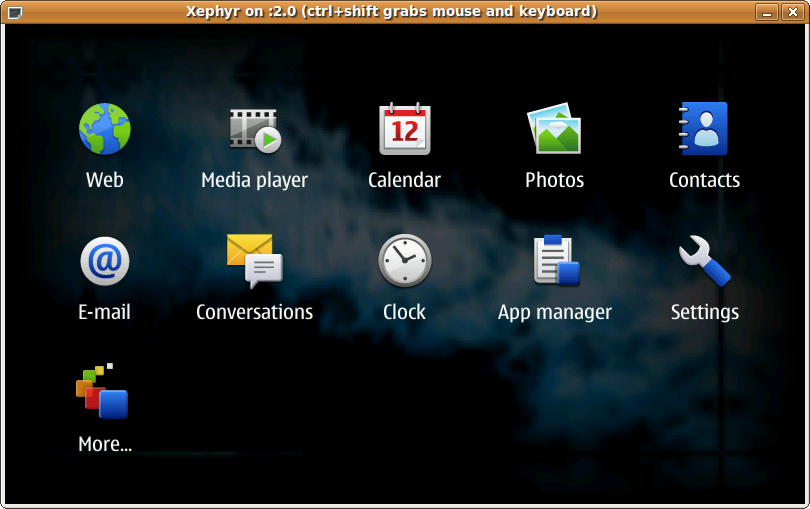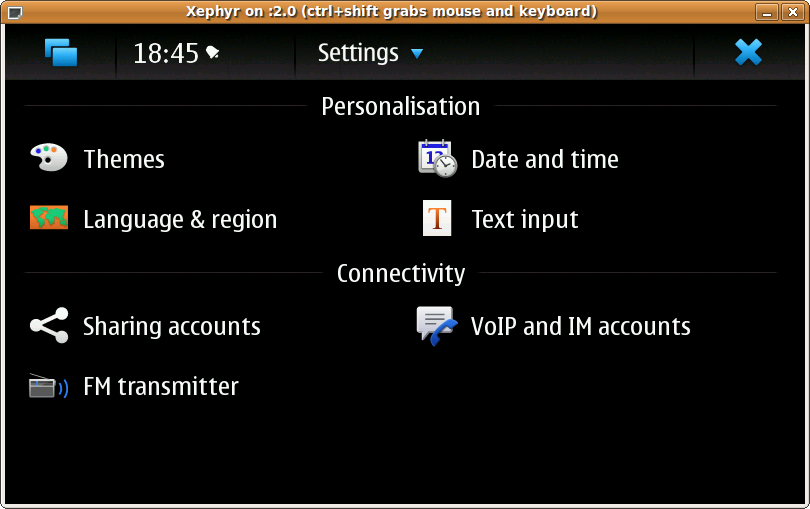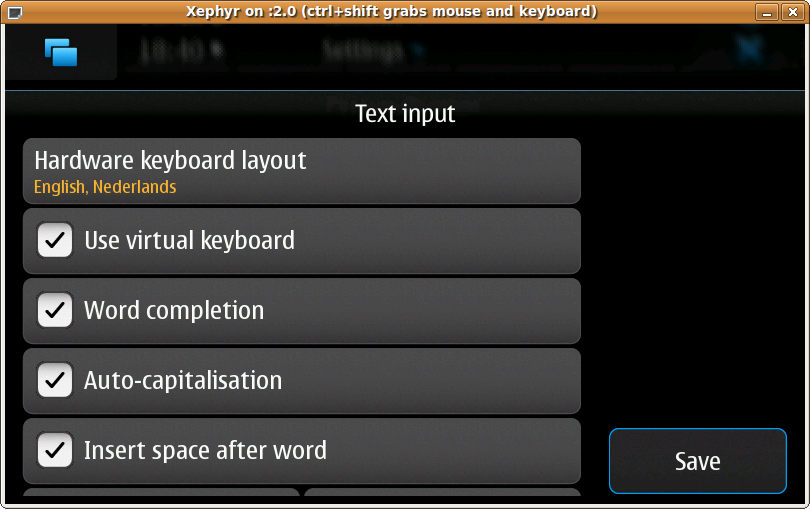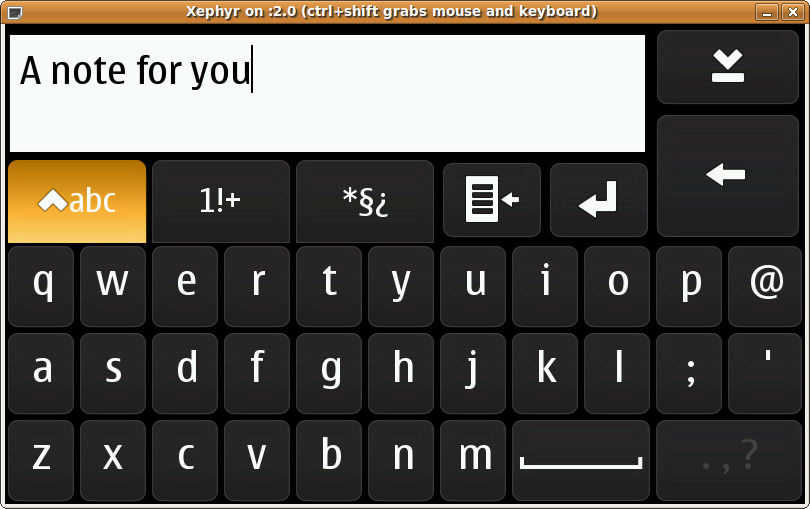Documentation/Maemo 5 Final SDK/Using Finger Keyboard
(categorise) |
(wikify slightly) |
||
| Line 1: | Line 1: | ||
| - | + | This article explains how to enable the virtual keyboard on the [[Nokia N900|N900]]. | |
| + | <ol> | ||
| + | <li> | ||
| + | Click on the application menu button. | ||
| + | [[Image:desktop.png|frame|center|alt=Screenshot of the N900 desktop|N900 desktop]] | ||
| + | </li> | ||
| + | <li> | ||
| + | Go to "Settings". | ||
| + | [[Image:applications.png|frame|center|alt=Screenshot of the N900 apllication menu|Application menu]] | ||
| + | </li> | ||
| + | <li> | ||
| + | Go to "Text input" settings. | ||
| + | [[Image:settings2.png|frame|center|alt=Screenshot of the Settings application|Settings application]] | ||
| + | </li> | ||
| + | <li> | ||
| + | Enable virtual keyboard and save the settings. | ||
| + | [[Image:vkb1.png|frame|center|alt=Screenshot of text input settings dialog|Text input settings dialogue]] | ||
| + | </li> | ||
| + | <li> | ||
| + | Now, clicking on any text field should pop up the virtual/finger keyboard. | ||
| + | [[Image:vbk2.png|frame|center|alt=Screenshot of virtual keyboard|Virtual keyboard]] | ||
| + | </li> | ||
| + | </ol> | ||
| - | |||
| - | |||
| - | |||
| - | |||
| - | |||
| - | |||
| - | |||
| - | |||
| - | |||
| - | |||
| - | |||
| - | |||
| - | |||
| - | |||
| - | |||
| - | |||
| - | |||
| - | |||
| - | |||
| - | |||
| - | |||
| - | |||
| - | |||
| - | |||
| - | |||
| - | |||
| - | |||
| - | |||
| - | |||
| - | |||
| - | |||
| - | |||
| - | |||
| - | |||
| - | |||
| - | |||
| - | |||
| - | |||
| - | |||
| - | |||
| - | |||
| - | |||
| - | |||
[[Category:Documentation]] | [[Category:Documentation]] | ||
[[Category:Fremantle]] | [[Category:Fremantle]] | ||
Revision as of 12:20, 28 January 2011
This article explains how to enable the virtual keyboard on the N900.
- Click on the application menu button.
- Go to "Settings".
- Go to "Text input" settings.
- Enable virtual keyboard and save the settings.
- Now, clicking on any text field should pop up the virtual/finger keyboard.