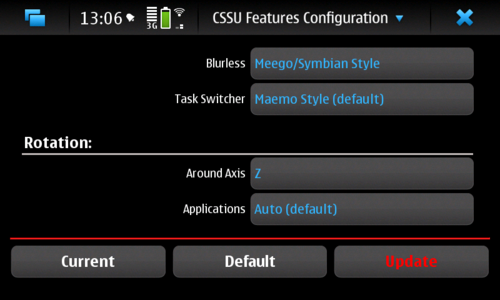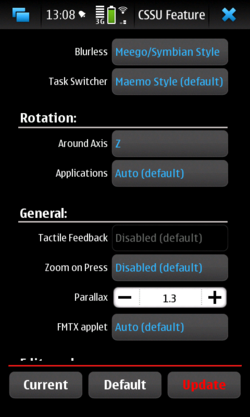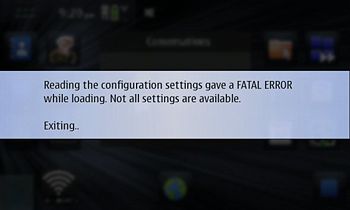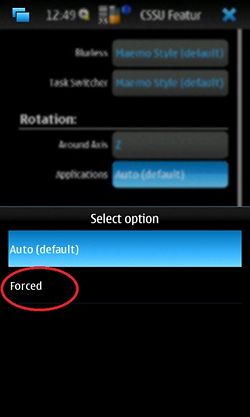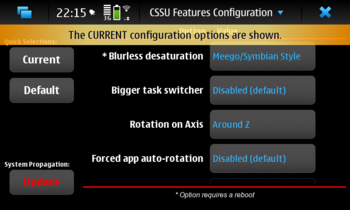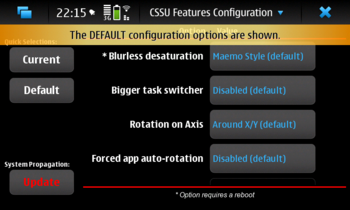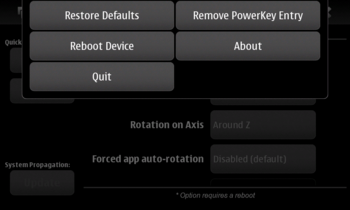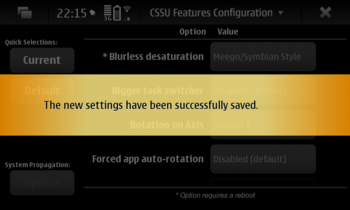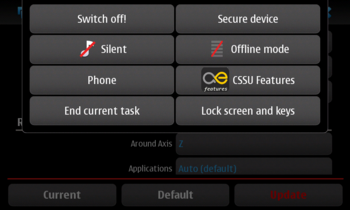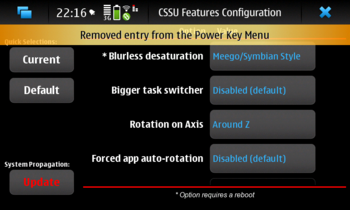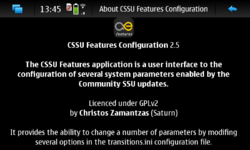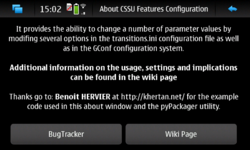CSSU Features Configuration Editor
(→Changing Options: added new screenshots) |
(→About window: added new screenshots) |
||
| Line 116: | Line 116: | ||
In the About window, apart from the application version and description, one can find a button pointing to this page. | In the About window, apart from the application version and description, one can find a button pointing to this page. | ||
| - | [[Image: | + | [[Image:CSSUfeaturesConfiguration_about1.png|250px]] |
| + | [[Image:CSSUfeaturesConfiguration_about2.png|250px]] | ||
==Issues & ToDo== | ==Issues & ToDo== | ||
Revision as of 09:55, 26 June 2011
The CSSU Features Configuration Editor is a user interface to the configuration of several parameters enabled by the Community SSU updates.
It has been built using the PyQt libraries and the Python language.
It provides the ability to change a number of parameters in the transitions.ini configuration file as well as the relevant GConf entries' values. The options are described in the Community SSU/Features wiki page. Additional information on the usage, settings and implications could be found below.
Contents |
Installation
The application is hosted in the Extras repositories. Its status can be seen at the packages page
The latest stable version can be found also in the Downloads page
The project is also hosted in Maemo Garage
Dependencies
The application depends to the following packages:
* python2.5 * python2.5-qt4-gui * python2.5-qt4-core * python2.5-qt4-maemo5
Usage info
General
FIXME
Start-Up
On the application start-up the transition.ini file and the relevant GConf key entries are read.
Their values are shown in the corresponding UI elements.
Depending on the orientation of the device one gets a different view.
The application uses the accelerometer to provide landscape or portrait modes.
Both modes are fully usable without the need of a keyboard.
Errors
FIXME
When the application starts it checks first if the Community SSU is installed. In the case it does not finds it an error message is displayed.
Note: In the latest versions the application does not exit but continues allowing custom/partial installations of the CSSU to have the ability to edit their options using this application.
File:CSSUfeaturesConfiguration error1.png
Subsequently, a check is made if the options in the transition.ini file are available for editing. In the case of their unavailability an error banner is displayed for user information. In this case, the application exits.
Changing Options
The operation of the application is simple:
* Choose the options you would like to have (for info on the options look in the Community SSU/Features page). * Press the "Update" button.
Note: Options like the "tactile feedback" will be disabled if the relevant package is not installed.
Other Options
* The "Current" button sets the current options the system is using in the options (which are shown also in the startup of the application) * The "Default" button sets the values in UI equal to those shipped with the Community SSU.
Note: Neither of those buttons propagate any changes to the system. They will only set the UI elements. The options visible in the UI will be applied only after pressing the "Update" button.
Restoring to Default Options
If for some reason the transitions.ini file becomes messed up it is possible to restore the default:
* Open the application menu. * Choose the "Restore Defaults" option.
Note: This will restore to the shipped version of the transitions.ini and will not have any effect on the similar file in /etc/hildon/theme/ that might be used by theming.
Applying changes to the system
* Some of the options get immediately active as soon as you press the "Update" button. * Others need the hildon-desktop to be restarted. For those a menu option is available "Restart hildon-destop".
Power Key Menu entry
By default an entry is added in the Power Key Menu.
This entry can be removed or added any time from the application's menu.
* Open the application menu. * Choose the "Remove PowerKey Entry" option. Note: If the entry has already been removed the option will be "Add PowerKey Entry"
About window
In the About window, apart from the application version and description, one can find a button pointing to this page.
Issues & ToDo
Feel free to add requests below (optionally adding also your username for reference):
-
It only edits transitions.ini located under /usr/share/hildon-desktop/. Thus, will fail if you have more transitions.ini files (e.g. using the theme-customizer).fixed in version #0.3-1 -
Current button is not yet implemented.fixed in version #1.0-1 -
The application when it opens shows the default options - in a future update will show the system's current options.fixed in version #1.0-1 -
BLOCKER: In the "parallax" field the values need to be float, i.e. "2.0" and not "2", otherwise the GUI fails to open.fixed in version #1.1-1 -
MINOR: if "tactile" package is installed and disable option if it's not.fixed in version #1.2-1 -
MINOR: Add rotation support.fixed in version #2.1-1 - Enhancement: The application should reside in the Settings under Personalisation. At the moment it is in the applications.
Versions
2.3-3 Stable
Availability: Extras
Changes:
* Modified the .desktop to have a shorter name in the app menu * Modified the UI to expand on all the available screen estate.
2.3-2
Changes:
* UI beatifications - set max height of fields. * UI beatifications - rename of some fields.
2.3-1
Changes:
* Removed some redundant information messages. * Cleanup of the code. * UI beatifications - organised options in groups.
2.1-1
Changes:
* Major modification in the UI. * Added portrait/landscape support. * Removed exit condition if CSSU is not installed.
2.0-1
Changes:
* Added the gconf key options of CSSU version 14.1 (FMTX applet, status menu rows, app menu edit). * Added one gconf option from previous CSSU version (desktop menu edit). * Update of the wiki link to point in the new page. * Changes in the postinstall script.
1.6-1
Changes:
* Added a dynamic button in the application menu to add/remove the entry in the Power Key menu. * Added a postrm script to remove settings made by the application when uninstalled. * Added new entries in the update script.
1.5-1
Changes:
* Added code in the postinstall to compile the python code. * Removed the menu button for restarting hildon-desktop (crashes other Qt apps). * Added menu button for rebooting the device. * Added note for option that requires reboot. * Several UI modifications for usability. * Modified icon.
1.3-1
Changes:
* Fix for the application freeze when restarting hildon-desktop.
1.2-1
Changes:
* Added a menu button for restarting hildon-desktop (e.g. needed for blurless update). * Added check if the Community SSU is installed. * Added check if the transitions.ini file used has all new features available. * Added check if the tactile package is installed and enable/disable accordingly the selection.
1.1-1
Changes:
* Corrections in the postinstall script. * Fix in configuration readout for case where string could be read as integer. * Modified the way the app starts, it's name in the window and application menu.
1.0-1
Changes:
* Implemented the CURRENT button. Additionally when app opens shows the current values. * Added rotation support in the About panel (does not need forced rotation). * Added better banner messages for actions taken. * Several GUI beautifications.
0.4-1
Changes:
* Removed desktop file from the hildon-control-panel. It doesn't work yet. * Added messages for which configuration file will be used.
0.3-1
Changes:
* Implemented the DEFAULT button to revert all values in the GUI back to system's defaults. * If an update is requested, the system checks if a transitions.ini file exists in /etc/hildon/theme/ (used by theming) and updates that too. * Update in the sudoers file to accept the new command for the additional update.
0.2-1
Changes:
*Some small beautifications in the GUI.
0.1-1
Changes:
* Initial version.
License
This program is free software; you can redistribute it and/or modify it under the terms of the GNU General Public License as published by the Free Software Foundation; version 2 only.
Disclaimer
This program is distributed in the hope that it will be useful, but WITHOUT ANY WARRANTY; without even the implied warranty of MERCHANTABILITY or FITNESS FOR A PARTICULAR PURPOSE. See the GNU General Public License for more details.