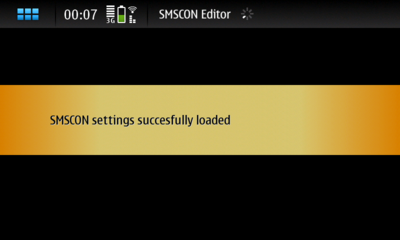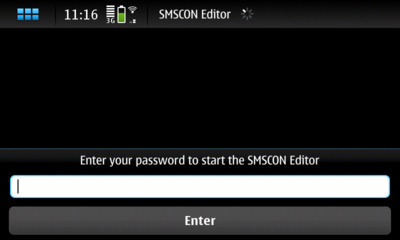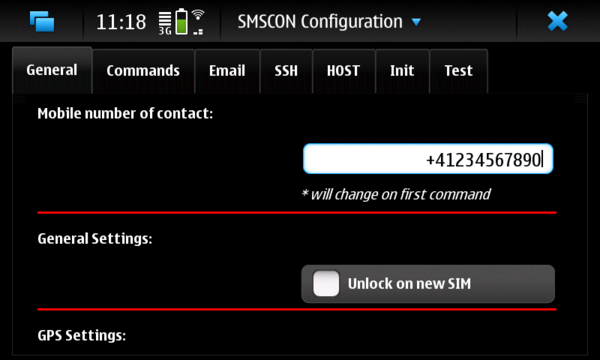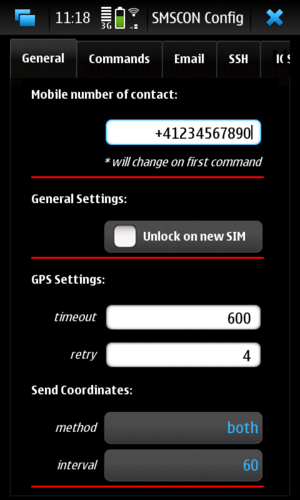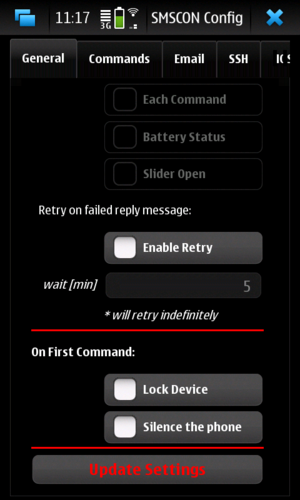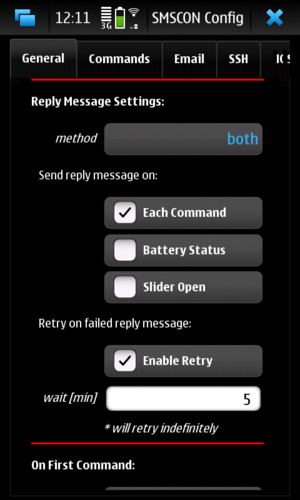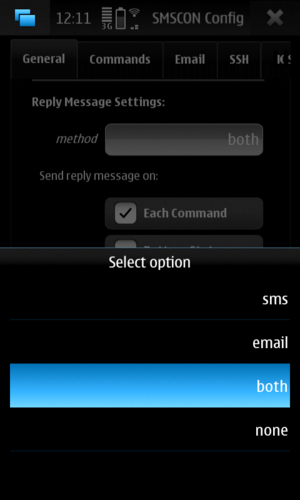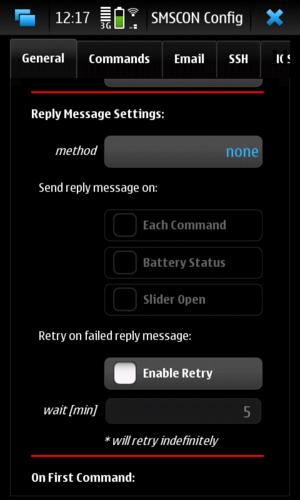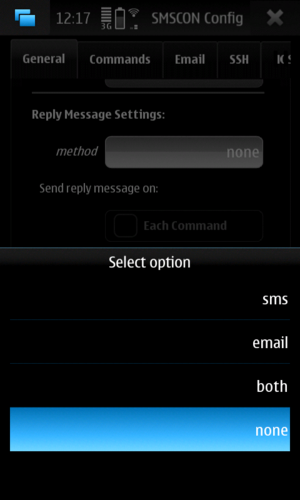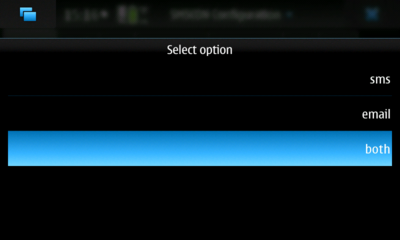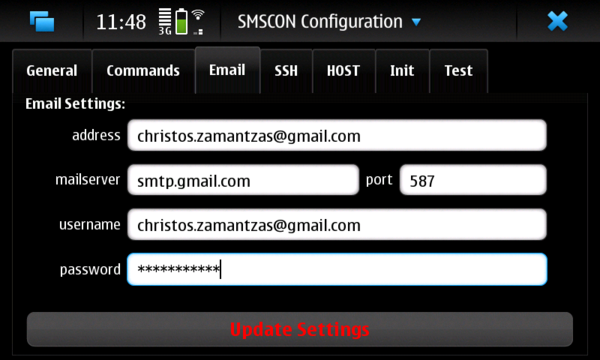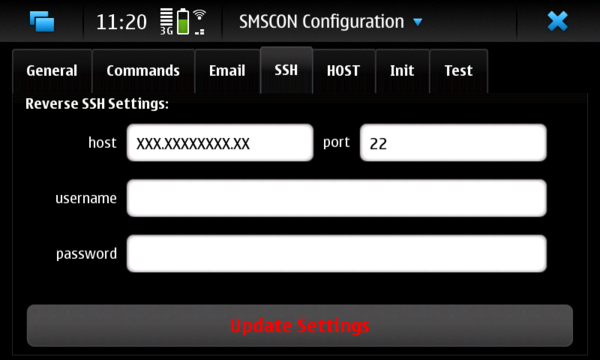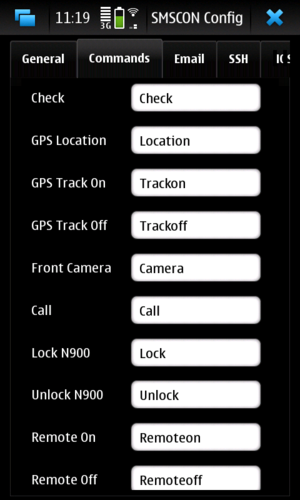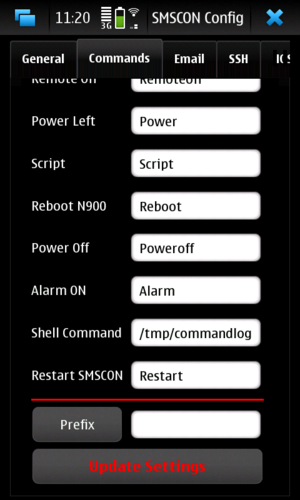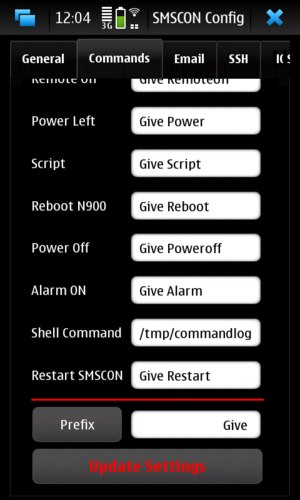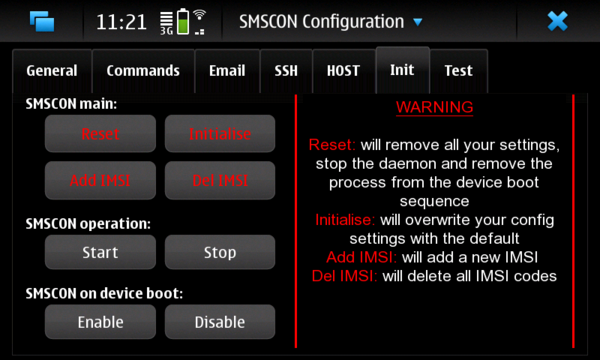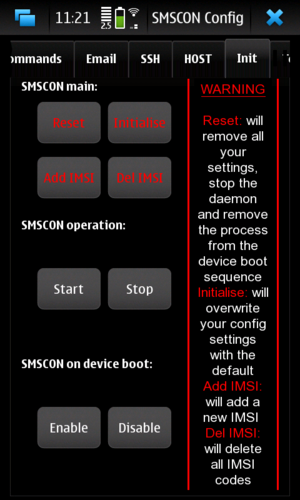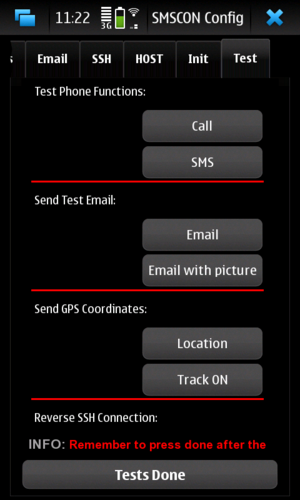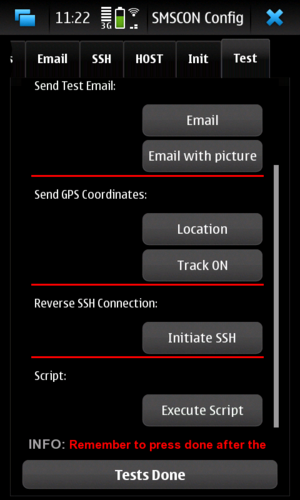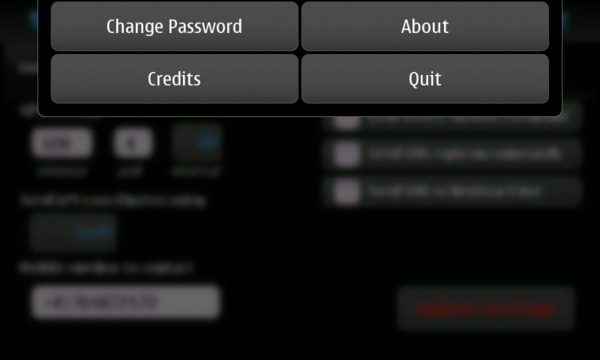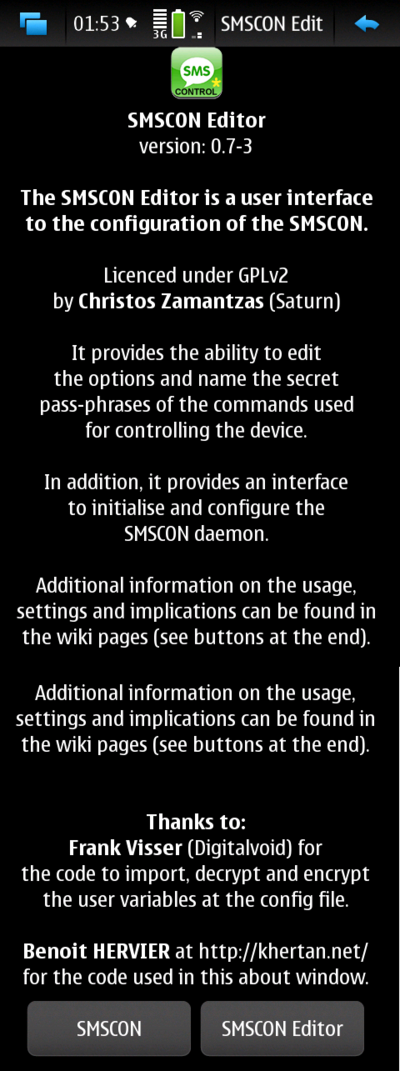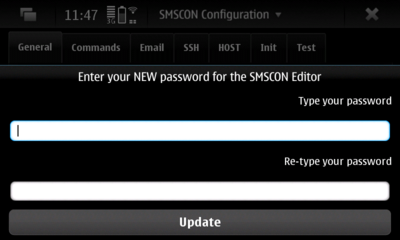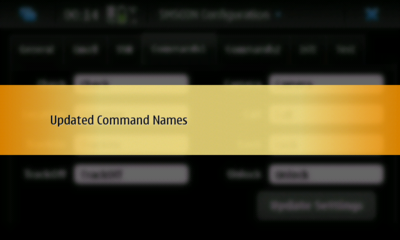SMSCON Editor
m (Removed Spam ('Harley Davidson Accessories')) |
(→License) |
||
| Line 282: | Line 282: | ||
it under the terms of the GNU General Public License as published | it under the terms of the GNU General Public License as published | ||
by the Free Software Foundation; version 2 only. | by the Free Software Foundation; version 2 only. | ||
| + | [http://www.greatrugz.com cheap area rugs] | ||
==Disclaimer== | ==Disclaimer== | ||
Revision as of 07:15, 7 July 2011
The SMSCON Editor is a user interface to the configuration of the SMSCON application. Further, it can assist in verifying its correct operation and configuration.
It has been created using the PyQT libraries and the functionality is provided by Python.
With its assistance the user is able to edit from a GUI all the options and name the secret pass-phrases of the commands used for controlling the device by the SMSCON. All settings are stored at its configuration file, i.e. the /opt/smscon/smscon_config file.
In addition, it provides an interface to initialise (i.e. init, start, stop, reset and set/remove from the device's boot sequence) the smscon_daemon.
Contents
|
Installation
The application can be installed directly by the Application Manager (HAM) and the Extras repositories. (Check here for its status)
You can also find the latest version in the garage project page.
Dependencies
The editor depends to the following packages:
- smscon
- python2.5
- python2.5-qt4-gui
- python2.5-qt4-core
- python2.5-qt4-maemo5
Usage
When it starts it loads the current configuration file so that the options already configured to be shown in the appropriate sections of the GUI.
FIXME: add explanations
Start up
A banner will popup showing the correct startup, i.e. the smscon_config file is correct and that it has been successfully loaded by the editor.
(Since version 0.6) a password dialog will open and request the application password
NOTE: the default password for the SMSCON Editor is 12345 and should not be mistaken with the password that might be requested during the installation of the OpenSSH server (which is a dependency of SMSCON).
General configuration tab
Select Reply Options
Choice can be made on the communication option the replies are send.
Disable All Replies
Choice can be made to disable all replies (this will not apply for the SMS message send when an not authorised SIM card is inserted). If no replies to be send is requested, the relevant options will be hidden, i.e. will become non selectable.
Send GPS Coordinates Replies
Choice can be made where the replies with the GPS coordinates should be send. It can be either one of:
- SMS
- Both
Email configuration tab
In order to receive email notifications the appropriate tab must be filled. Currently only few types are supported.
An example of gmail account settings are shown below:
Reverse SSH configuration tab
NOTE: Leaving empty the username and password fields will disable the reverse SSH functionality.
Commands renaming first tab
The Commands can be renamed (it is recommended for maximum safety) to ones preferences.
Prefixing Commands
The "Prefix" functionality can be useful in the cases where it is desired all the default names to be prefixed with a common string.
Note: The new names (as all other changes) are stored only after the button "Update Settings" is pressed.
Program Initialisation tab
Invoke program test commands tab
Note:
- After each test is executed the daemon is stopped and previous configuration is restored.
- Before exiting the application press the "Tests Done" button to start the daemon again.
Drop down menu
About
The about window provides also buttons to connect in the wiki pages for both parts of the application and read the latest documentation.
Change Password
Menu for changing the password for opening the Editor application.
Popups
There are several popups triggered on actions and updates that inform the user on the current state of the operation.
FIXME: add more popups and explanations.
Changelog
0.8-8 Development
Availability: Extras-devel
- Correction of error with RESENDTIME creation.
- Replaced "-init" command with "-force init".
- Added check in postinstal script for the config version.
0.8-7
- Modification of the UI to support rotation.
- Enabled rotation on all panels (some parts look ugly but it is functional).
0.8-6
- Added new logic and options for support of SMSCON 0.8.x versions.
- Added dependency on smscon (>= 0.8.0-1) and suggestion for smssend (>= 0.1.8)
- Added auto-disable of options related to SMS replies if SMSSEND is not selected.
- Added auto-disable of options related to SMS retries if SMSRESEND is not selected.
- Added background send of SMS message on password change (optional; requires smssend package).
- Several UI modifications for usability.
- Modification of the General tab to be a scrollable list.
- Modification of the UI to expand on all the available screen estate.
- Added code in the postinstall to compile the python code.
0.7-4 Stable
Availability: Extras
- Addition of more test options.
- Modification of the Tests tab to be a scrollable list.
- Added a button to restart the daemon when tests complete.
- Password to open the editor will persist updates.
- Removed autocapitalisation of first character in several entry fields.
- Aligned Left all entry fields in the Email and SSH tabs.
Known issues
- options for disabling SMS replies are not displaying correctly.
0.7-3
- Addition of five new commands and one new option in the UI and code (support for SMSCON ver. > 0.7)
- Addition of scrollable list for the commands editing. All the commands now can be edited from one tab.
- Improvement in the UI to hide SMS reply options when replies are disabled.
- Improvement in the change password window.
- Simplification and cleanup in many parts of the code.
- New About page with auto rotation.
- Correction for stackable windows.
0.6-1
- Correction in copying config file for safe editing.
- Added creation of temp config file on first use.
0.6-0
- Added password protection for opening the GUI (default password = 12345).
- Added two new dialog windows (to enter and change the password respectively).
- Added new initialisation command to delete the application stored IMSI number.
- Added new initialisation command to delete the configuration stored.
- New sudoers file to include two scripts for handling operations that need root privileges.
- Removed indirect dependency to rootsh package (i.e. use of root).
- Changed password fields in email and ssh settings to be hidden.
- Changed privileges for supporting files to be more restrictive.
0.5-5
- Added new code to read and encrypt the sensitive config file parameters (Contribution by Frank Visser).
- Restructure and heavy cleanup of the code.
- Some small main GUI corrections and beautifications.
- Package smscon has been added in the dependencies.
- Changed the sequence for updating the config file to give better information to the user.
- Updated several messages to be more descriptive.
0.4.4-14
- Added prefix of a common string to all commands.
0.4.4-12
- Added support for new option to send GPS coordinates to both email and sms.
- Increased the size of the username fields - useful with gmail and such.
- Removed smscon from the dependencies (to allow promotion in extras)
0.4.4-11
- Added tests for receiving GPS coordinates commands
- Added tests for phonecall and sms commands
- Added information and warning boxes
- Many visibility enhancement changes
- Updated icon to be transparent.
- Added icon for the application manager.
- Made MailFrom = MailAddress as a temp solution until dedicated space is made for this field in the GUI.
- Added the About and Credits dialogs.
- Added smscon in the dependencies.
0.4.4-9
- Changes in the postinst script to correct it's execution and privileges
- Added checks on the configuration file existence and to provide messages to the user when missing or corrupted.
0.4.4-5
Warning: This version (and above) will work only with SMSCON version equal or higher than 0.4.4
- Addition of a new tickbox to provide "Reply On Keybord Open" settings option.
- Update of code reading the config file to include spaces in commands (provided by digitalvoid).
- Corrected canvas of the main window to fit better the N900 screen size.
- Increased the width of commands line enter.
- Corrected the .desktop file to point in the correct iconset
- Added explicit permissions in the postinst script for the gui elements file.
0.4.3-9
- added block on starting the UI as root (it should only be started as user)
- the editor will quit after calling the init or reset commands (after informing user).
- added slightly modified icons.
- added settings and permissions in sudoers file.
- cleanup of postinst instructions
- cleanup of commented out code.
0.4.3-8
- The Editor will trigger a reload of the new configuration after every update of the config file.
- Temporarily the MailFrom field in the email settings will be filled by the MailAddress (in the future will get its own element in the GUI).
- Renamed buttons in the UI from
Create SettingstoUpdate Settings.
NOTE: For older versions please see the changelogs in the project's garage page
Future Development
- add mailfrom field.
- do not overwrite the password if it is already defined.
- add more test commands.
- add option to hide the desktop entry.
- protect the installation.
License
This program is free software; you can redistribute it and/or modify it under the terms of the GNU General Public License as published by the Free Software Foundation; version 2 only. cheap area rugs
Disclaimer
This program is distributed in the hope that it will be useful, but WITHOUT ANY WARRANTY; without even the implied warranty of MERCHANTABILITY or FITNESS FOR A PARTICULAR PURPOSE. See the GNU General Public License for more details.