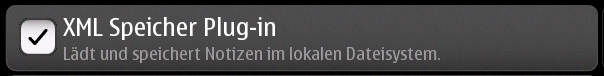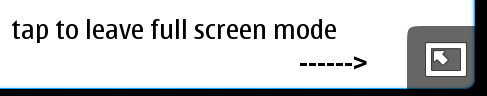Hildon-Extras
Hildon-Extras is a set of community-contributed widgets (that's GTK+ widgets, not Desktop widgets) and dialogs that can be used by application developers to provide a usable, well-balanced interface. Some of these widgets provide functionality that the "stock" Hildon widgets don't provide, and some dialogs are touch-friendly versions of existing dialogs in GTK+ and/or Hildon.
Contents |
List of applications using Hildon-Extras
- Conboy (HeCheckButton, HeFullscreenButton, HeAboutDialog)
- MaePad (HeAboutDialog, HeFullscreenButton, HeSimpleColorDialog)
- mrawviewer
- (add yours here)
Widget Gallery
HeAboutDialog
The HeAboutDialog is a replacement for GtkAboutDialog and provides a finger-friendly, good-looking about dialog with optional buttons for:
- Project website
- Bug tracker ("Enter new bug")
- Donations page
HeCheckButton
HeCheckButton is a check button with primary and secondary labels. The standard HildonCheckButton supports only one label.
HeFullscreenButton
HeFullscreenButton is a button to leave full screen mode. It is visible after the user touched the screen or pressed a key and it vanishes after 5 seconds of inactivity.
HeSimpleColorDialog
This dialog provides a finger-friendly, limited list of colors (a Tango-ish color palette) for the user to choose from. Especially useful when the color selection does not have to be "that special shade of green" but rather "a nice green" (for example to colorize categories or items).
Example code and use cases:
- MaePad uses it for coloring the text of checklist items and for the color in sketches (src/ui/callbacks.c)