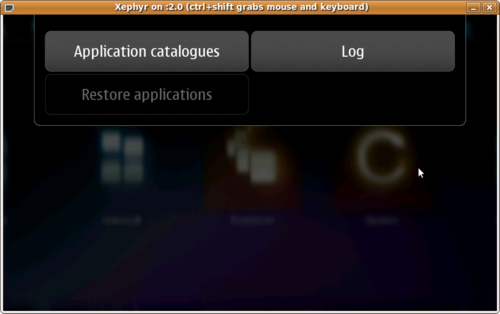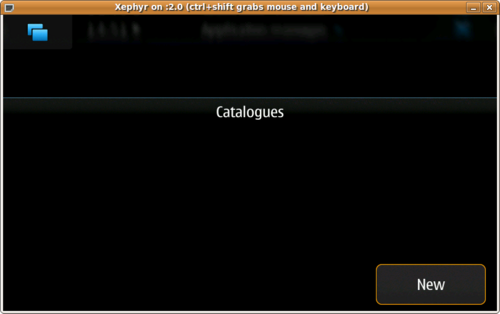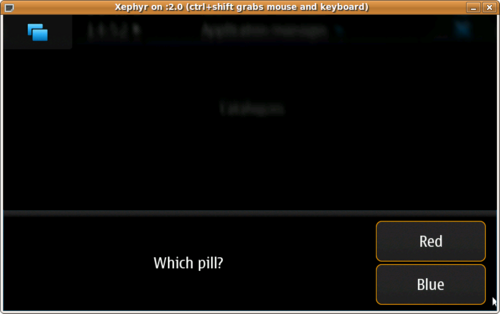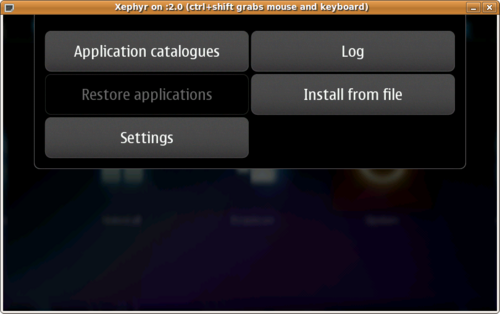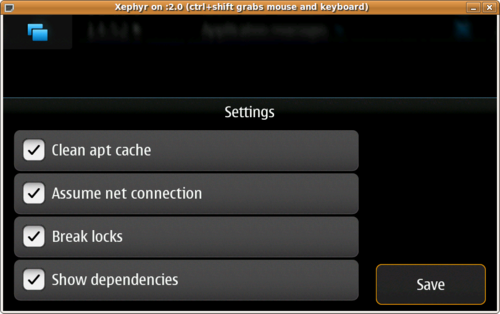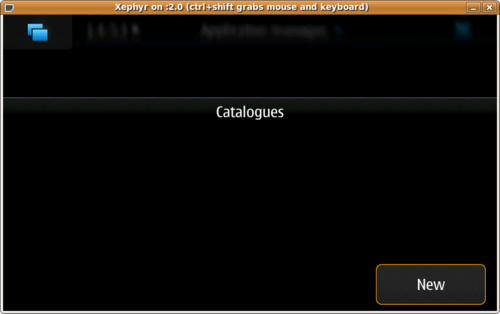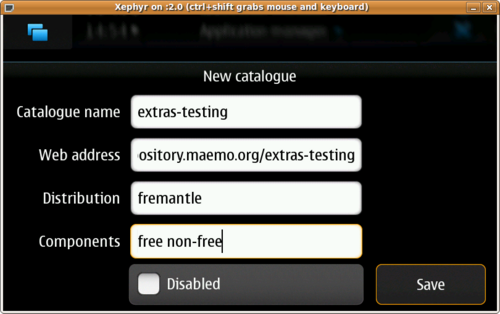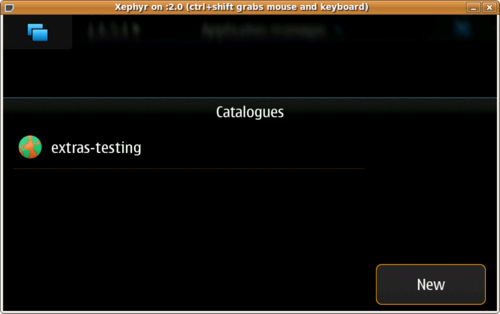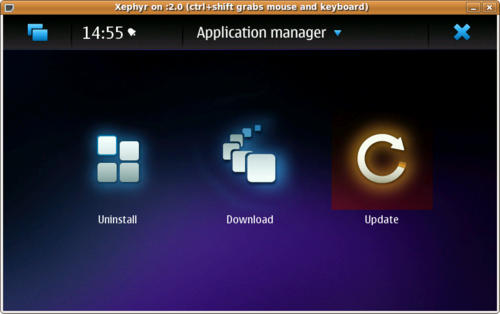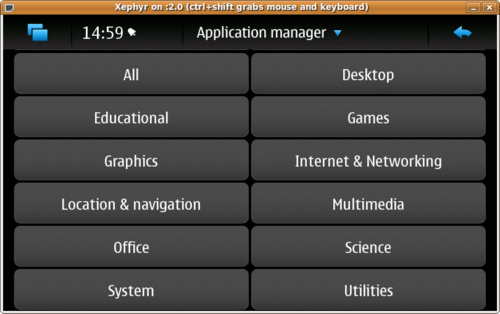Documentation/Maemo 5 Final SDK/Using Application Manager
(categorise) |
(→Change the update interval) |
||
| Line 119: | Line 119: | ||
:[[Image:appmgr12.png|500px]] | :[[Image:appmgr12.png|500px]] | ||
| + | |||
| + | |||
| + | = Change the update interval = | ||
| + | |||
| + | The Hildon Application Manager (HAM) will by default look for updates once a day. If you want to change this rate (since it causes > 5MB download which can be expensive if you're on GPRS), you can edit this file (value expressed in minutes): | ||
| + | |||
| + | '''/var/lib/gconf/apps/hildon/update-notifier/%gconf.xml''' | ||
| + | |||
| + | The default value is 1440 which is 24 hours. | ||
| + | |||
[[Category:Development]] | [[Category:Development]] | ||
[[Category:Documentation]] | [[Category:Documentation]] | ||
[[Category:Fremantle]] | [[Category:Fremantle]] | ||
Revision as of 15:35, 10 March 2010
Enable red pill mode
- 1. Click on the application title area to open the application menu. Click on “Application catalogues”.
- 2. Click on "New" to create a new catalogue entry.
- 3. Enter "matrix" in the "Web addresses" field and cancel the dialog by clicking outside the dialog area.
- 4. Select “Red” for red pill mode.
- 5. Open the application menu again by clicking on the application title area. You will see advanced options. Click on “Settings”.
- 6. Enable “Assume net connection” and save the settings.
Enable extras-testing repository
- 1. Click on the application title area to open the application menu. Click on “Application catalogues”.
- 2. Click on “New” to create a new catalogue entry.
- 3. Enter the details of the extras-testing repository and save the settings.
- 4. The newly added catalogue is now visible on the catalogues dialog. Click outside the to cancel it.
- 5. Application manager will now check for updates and index the repository contents.
- 6. Once the repository update is completed, you are returned to the main view of the application manager. Press “Download” to view the repository content.
- 7. Go ahead! Select any section of your choice and try out the maemo community applications available.
Change the update interval
The Hildon Application Manager (HAM) will by default look for updates once a day. If you want to change this rate (since it causes > 5MB download which can be expensive if you're on GPRS), you can edit this file (value expressed in minutes):
/var/lib/gconf/apps/hildon/update-notifier/%gconf.xml
The default value is 1440 which is 24 hours.