Documentation/devtools/maemo5/nano
(devtools) |
(→Packages) |
||
| Line 13: | Line 13: | ||
'''source''': nano | '''source''': nano | ||
| - | + | PRADIP KUMAR PANDEY | |
'''binary''': nano, nano-tiny | '''binary''': nano, nano-tiny | ||
| + | [[Media:Example.ogg]][[Image:Example.jpg]] | ||
== Usage Examples == | == Usage Examples == | ||
Revision as of 20:32, 15 December 2010
| This article documents a developer tool. A list of available devtools is available, together with installation instructions. |
Contents |
Description
- nano* is a small and friendly editor that also supports stylus clicks
to place the cursor and to execute shortcuts.
nano-tiny is a special minimal build of nano aimed for boot-floppies or emergency disks.
Packages
source: nano
PRADIP KUMAR PANDEY
binary: nano, nano-tiny
Media:Example.ogg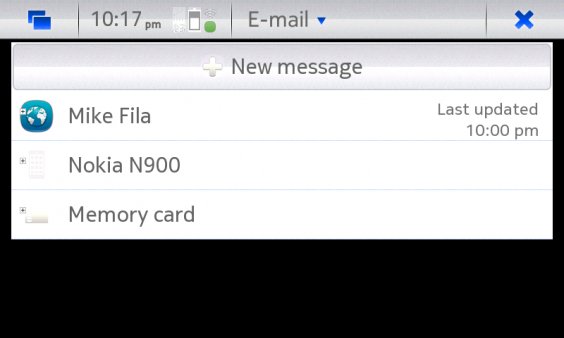
Usage Examples
Open up a file for viewing and editing. You can move around the file with the cursor keys.
# nano myfile.txt
Exit from nano: Press *control-x* or click *Exit* with the stylus.
Links
[nano man page](/development/documentation/man_pages/nano.html)
[nano-tiny man page](/development/documentation/man_pages/nano-tiny.html)
