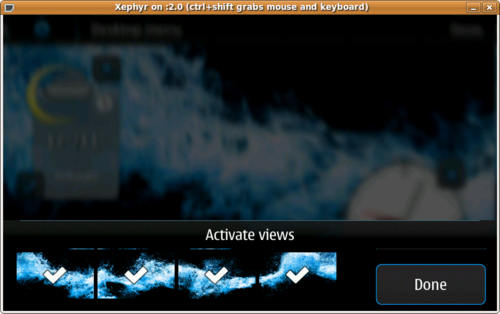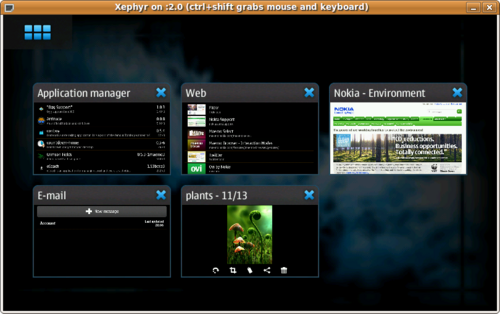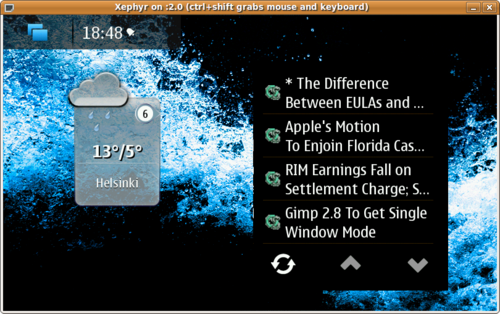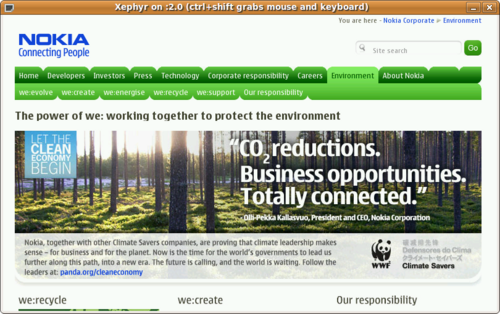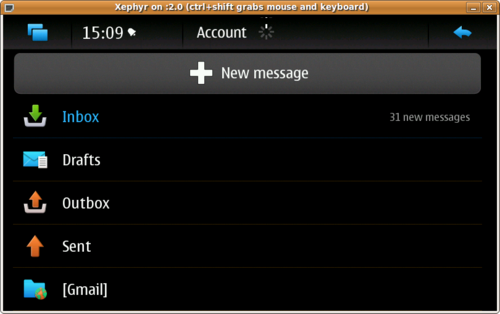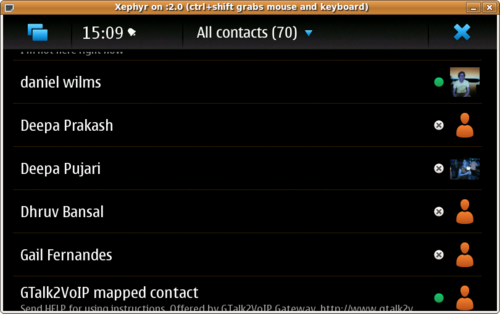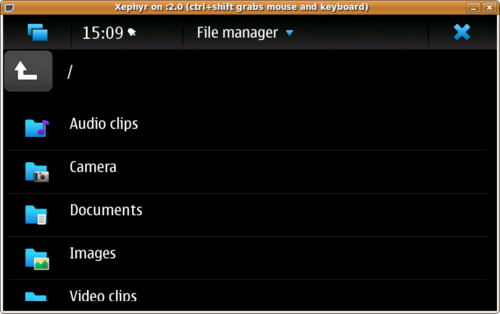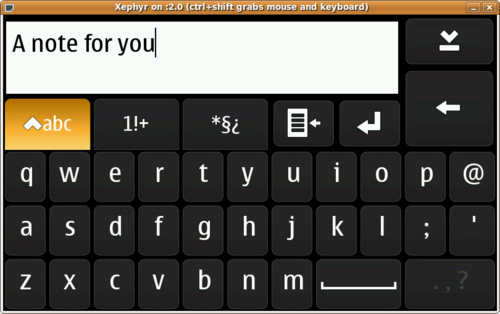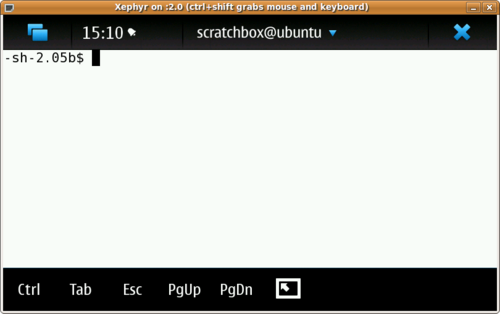Documentation/Maemo 5 Final SDK/Discover Maemo 5 SDK
m (→Photos: added a missing link to sharing plugin api) |
(→Application Manager) |
||
| Line 90: | Line 90: | ||
*Download new applications | *Download new applications | ||
*Update or remove installed applications | *Update or remove installed applications | ||
| - | *Enable red pill mode | + | *[http://wiki.maemo.org/Documentation/Maemo_5_Final_SDK/Using_Application_Manager#Enable_red_pill_mode Enable red pill mode] |
| - | *Enable | + | *[http://wiki.maemo.org/Documentation/Maemo_5_Final_SDK/Using_Application_Manager#Enable_extras-testing_repository Enable Extras-testing repository] |
=Media Player= | =Media Player= | ||
Revision as of 15:30, 19 November 2009
Contents |
Panorama Desktop
- Four virtual desktops or home screens
- Personalize each of the desktops to your content
- Slide through them with the click and drag gesture of the mouse
Multi Tasking
- No longer view one application at a time.
- Active thumbnail view of all open applications.
- A button click to switch between open applications.
Home Widgets
- Add cool widgets to your home
- Develop new widgets
- Learn how to do them
- Example clock widget
Web Browser
- Full screen, 800X480 resolution
- Advanced interactive mode
- Recent browser history as thumbnails
- Mozilla browser engine
- Browser interface API (Debian Package:tablet-browser-interface)
- Modest Email Client
- Easy setup of email accounts
- Email interface API tutorial
- Example code
Contacts
- Smooth integration with VOIP and IM contacts
- Address Book API
- Tutorial
Calendar
- Manage events
- Create multiple calendars
- Calendar interface API
Clock
- World clock
- Manage alarm events
- Alarm Framework Tutorial
Photos
- View images
- Simple edit functions
- Create new sharing plugins
- Sharing Tutorial
- Sharing plugin API
Application Manager
- Manage application catalogues
- Download new applications
- Update or remove installed applications
- Enable red pill mode
- Enable Extras-testing repository
Media Player
- Create playlists
- Media Application Framework tutorial
- APIs
File Manager
- Manage files and folders
- File Management APIs (LINK)
- Example code
Virtual Keyboard
- Ability to use virtual finger keyboard instead of hardware keys.
- Example code
Xterm
- Console terminal