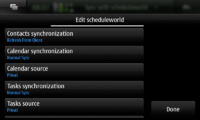Sync/Usage of syncevolution
Contents |
syncevolution (command line version)
You can configure syncevolution using config files. (feel free to add more information)
Services syncevolution is tested with
Please feel free to add more working services in this section.
scheduleworld
To configure syncevolution for a scheduleworld account you have to enter the following (as user!):
syncevolution -c scheduleworld
After this the N900's addressbook and default calendar (including events, tasks and notes) are ready to synchronize. The default setting for these sources are "two-way-sync". If you wish to change this please read and edit the files:
/home/user/.config/syncevolution/scheduleworld/sources/addressbook/config.ini /home/user/.config/syncevolution/scheduleworld/sources/calender/config.ini /home/user/.config/syncevolution/scheduleworld/sources/todo/config.ini /home/user/.config/syncevolution/scheduleworld/sources/memo/config.ini
You also could switch to other calendars available on you N900. For details also have a look into the config files. The needed sync sources you can search using the command syncevolution as described above.
funambol
To configure syncevolution for your own funambol server you have to enter the following (as user!):
syncevolution -c funambol
Then edit
/home/user/.config/syncevolution/funambol/config.ini
and fill in your syncURL (eg http://domain.com:8080/funambol/ds), username and password. After this the N900's addressbook and default calendar (including events, tasks and notes) should be ready to synchronize. The default setting for these sources are "two-way-sync". If you wish to change this please read and edit the files:
/home/user/.config/syncevolution/funambol/sources/addressbook/config.ini /home/user/.config/syncevolution/funambol/sources/calender/config.ini /home/user/.config/syncevolution/funambol/sources/todo/config.ini /home/user/.config/syncevolution/funambol/sources/memo/config.ini
You also could switch to other calendars available on you N900. For details also have a look into the config files. The needed sync sources you can search using the command syncevolution as described above.
Horde
Add another service here
...
Syncevolution-Frontend
The syncevolution graphical user interface installs templates for the following SyncML service providers:
- Funambol
- Google - NOTE: ONLY CONTACTS CAN BE SYNC'd
- Goosync
- Memotoo
- Mobical
- Oracle
- ScheduleWorld
- Synthesis
- ZYB
All you have to do is to enter your username and password. You also can choose which calendar should be used to synchronize your events, tasks and notes. You also can define a time per day when syncevolution should run. (feel free to add more information)